
What’s new in QuickBooks Desktop 2021
Learn how the new features in QuickBooks Desktop Pro can benefit you and your business. To run your growing business, the easiest and most productive QuickBooks is here. Check out the new features and improvements.
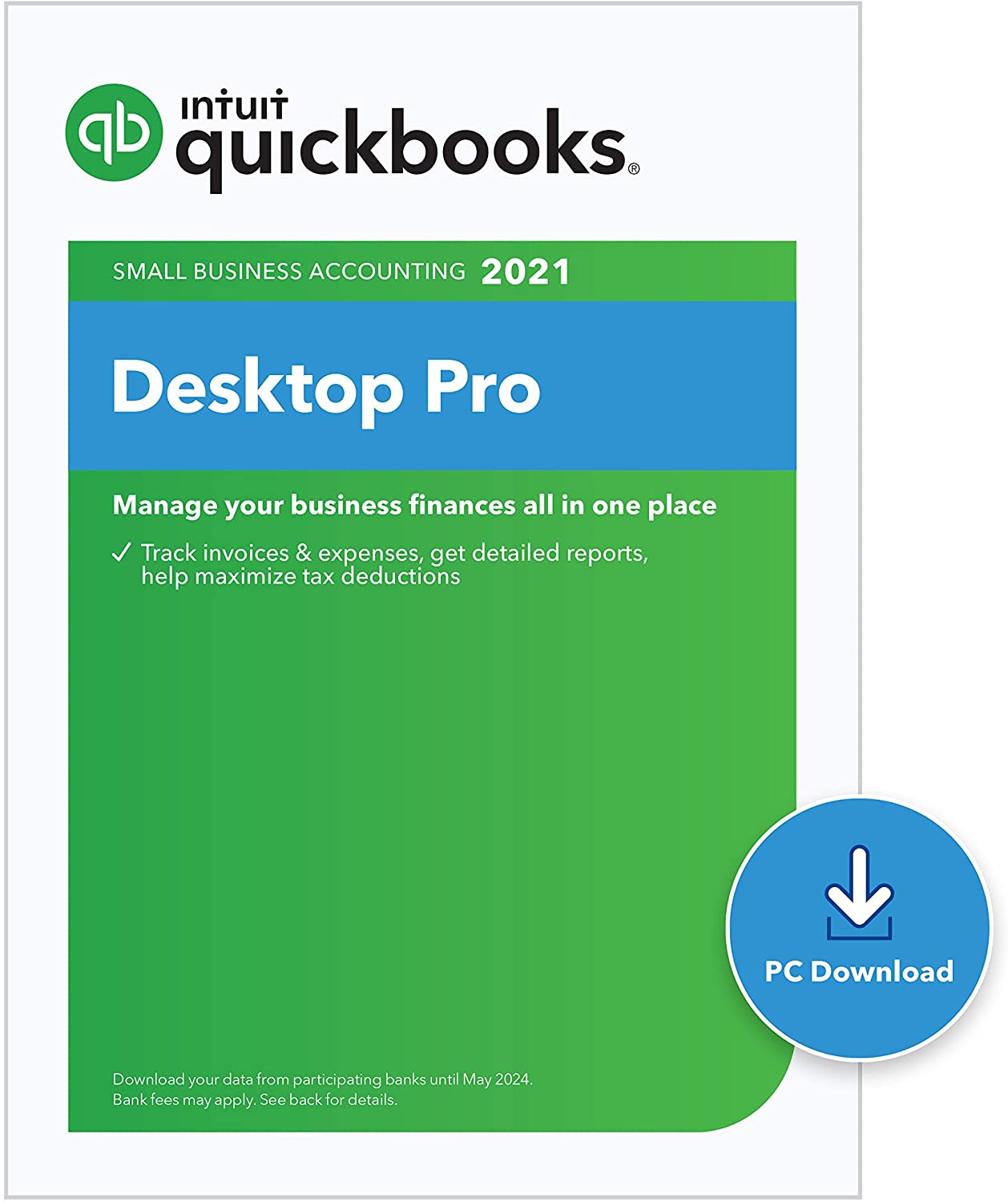
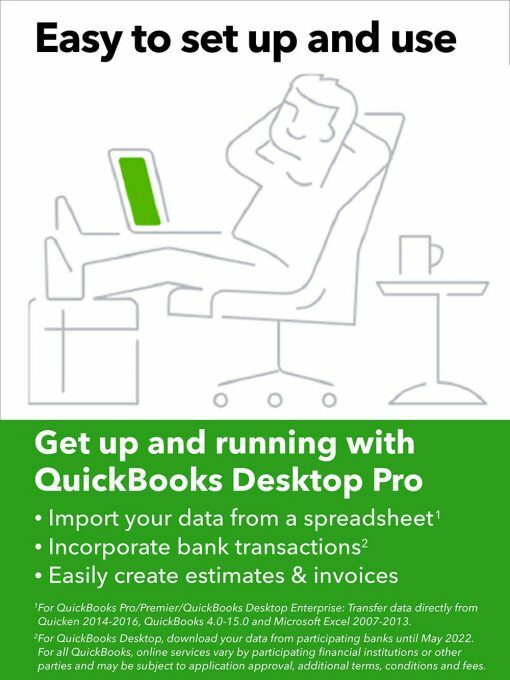
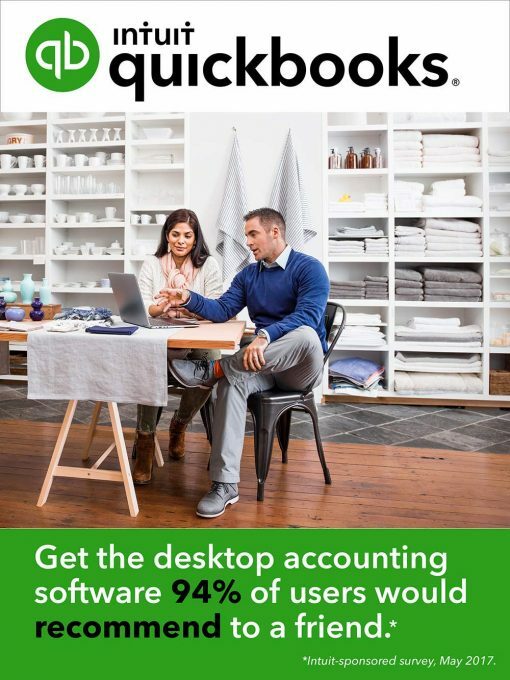
QuickBooks Pro 2021 is a small business accounting software businesses use to manage their income and expenses and keep track of the financial progress of their business. You can use it to invoice your customers, pay the bills, generate reports, and prepare for tax season.
$480
ONCE OFF FEE
Organize everything in one place
- Easily create and customize estimates, invoices, and statements.
- Get customers to pay you faster with a Past Due stamp for invoices.
- Manage vendors and expenses easily – enter, track, and pay bills.
- Get complete and reliable records at tax time.
- Download your online banking transactions directly into QuickBooks.
- Increase your productivity significantly with Multi-Monitor support


Track how your business is doing
- Get the information you need with easy-to-use reports.
- Get an end to end view of all income related transactions with Income Tracker.
- See your complete business performance in one click with Insights Home Page.
- Gain more insights from more reports at the same time, or use two different monitors for two different company files with our multi-monitor support.
Invoice Status Tracker
- See the status of invoices you have sent at a glance.
- Be able to track if customers have viewed your invoice.
- Help manage and improve your cash flow by knowing when to follow up with customers.
fall in love with our features

Create Invoices and Track Sales
Easily create invoices and sales receipts to keep track of who owns you money, what they bought, and when they paid you.

Reconcile online banking
Save time on data entry – download your online bank transactions directly into QuickBooks.

Batch Delete Transactions
Save time by removing duplicate transactions or entry errors from the forms sections in a single step.
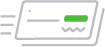
Check to Bill Pay
View unpaid bills from a vendor to easily manage payments

Gain insights into your business
Track how your business is doing with one-click financial, tax and sales reports.

Stay on top of your expenses
Clearly see bills and purchase orders at one place. Track what’s paid or owed, and take immediate action on unpaid bills.

Invoice Tracker
Improve your cash flow by tracking invoice status at a glance.

Transfer Credits
Transfer customer credits across jobs quickly and easily.
System Requirements
- Windows 8.1 Update 1, or 10 (all editions including 64-bit, natively installed) (not compatible with Mac)
- Windows Server 2008 R2 SP1, 2012, 2012 R2, 2016, 2019
- 2.4 GHz Processor
- 4 GB minimum, 8 GB of RAM recommended
- Minimum 2.5 GB of available disk space (additional space required for data files)
- Optimized for 1280X1024 screen resolution or higher, supports up to 2 extended monitors
- Optimized for Default DPI settings
- DVD-ROM drive (optional)
- Payroll and online features require Internet access (1 Mbps recommended speed)
- Product registration required
